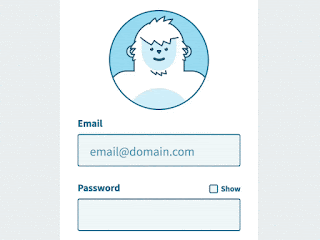Signup And Password Field Reaction For Yeti Mascot On Login Form
Creating a visually appealing login form can be a great way to enhance the user experience on your website. One way to add a touch of animation to your login form is by using CSS. In this blog post, we'll go over how to create an animated CSS login form that will add a dynamic element to your website.
We have seen an owl animated login form and an envelope animated email unsubscribe form in the past. This particular login form animation in SVG was designed by Darin Senneff. When you enter the email the yeti becomes happier and when you go to enter the password it covers its eyes.
Animated CSS Login Form . login form css codepen
Creating a visually appealing login form can be a great way to enhance the user experience on your website. One way to add a touch of animation to your login form is by using CSS. In this blog post, we'll go over how to create an animated CSS login form that will add a dynamic element to your website.
First, let's start by creating the basic structure of the login form. We'll use HTML to create the form elements, including the input fields for the username and password, as well as a submit button. Here's an example of the HTML code for a basic login form:
<form>
<div class="svgContainer">
<div>
<svg class="mySVG" xmlns="http://www.w3.org/2000/svg" xmlns:xlink="http://www.w3.org/1999/xlink" viewBox="0 0 200 200">
<defs>
<circle id="armMaskPath" cx="100" cy="100" r="100" />
</defs>
<clipPath id="armMask">
<use xlink:href="#armMaskPath" overflow="visible" />
</clipPath>
<circle cx="100" cy="100" r="100" fill="#a9ddf3" />
<g class="body">
<path fill="#FFFFFF" d="M193.3,135.9c-5.8-8.4-15.5-13.9-26.5-13.9H151V72c0-27.6-22.4-50-50-50S51,44.4,51,72v50H32.1 c-10.6,0-20,5.1-25.8,13l0,78h187L193.3,135.9z" />
<path fill="none" stroke="#3A5E77" stroke-width="2.5" stroke-linecap="round" stroke-linejoinn="round" d="M193.3,135.9 c-5.8-8.4-15.5-13.9-26.5-13.9H151V72c0-27.6-22.4-50-50-50S51,44.4,51,72v50H32.1c-10.6,0-20,5.1-25.8,13" />
<path fill="#DDF1FA" d="M100,156.4c-22.9,0-43,11.1-54.1,27.7c15.6,10,34.2,15.9,54.1,15.9s38.5-5.8,54.1-15.9 C143,167.5,122.9,156.4,100,156.4z" />
</g>
<g class="earL">
<g class="outerEar" fill="#ddf1fa" stroke="#3a5e77" stroke-width="2.5">
<circle cx="47" cy="83" r="11.5" />
<path d="M46.3 78.9c-2.3 0-4.1 1.9-4.1 4.1 0 2.3 1.9 4.1 4.1 4.1" stroke-linecap="round" stroke-linejoin="round" />
</g>
<g class="earHair">
<rect x="51" y="64" fill="#FFFFFF" width="15" height="35" />
<path d="M53.4 62.8C48.5 67.4 45 72.2 42.8 77c3.4-.1 6.8-.1 10.1.1-4 3.7-6.8 7.6-8.2 11.6 2.1 0 4.2 0 6.3.2-2.6 4.1-3.8 8.3-3.7 12.5 1.2-.7 3.4-1.4 5.2-1.9" fill="#fff" stroke="#3a5e77" stroke-width="2.5" stroke-linecap="round" stroke-linejoin="round" />
</g>
</g>
<g class="earR">
<g class="outerEar" fill="#ddf1fa" stroke="#3a5e77" stroke-width="2.5">
<circle cx="155" cy="83" r="11.5" />
<path d="M155.7 78.9c2.3 0 4.1 1.9 4.1 4.1 0 2.3-1.9 4.1-4.1 4.1" stroke-linecap="round" stroke-linejoin="round" />
</g>
<g class="earHair">
<rect x="131" y="64" fill="#FFFFFF" width="20" height="35" />
<path d="M148.6 62.8c4.9 4.6 8.4 9.4 10.6 14.2-3.4-.1-6.8-.1-10.1.1 4 3.7 6.8 7.6 8.2 11.6-2.1 0-4.2 0-6.3.2 2.6 4.1 3.8 8.3 3.7 12.5-1.2-.7-3.4-1.4-5.2-1.9" fill="#fff" stroke="#3a5e77" stroke-width="2.5" stroke-linecap="round" stroke-linejoin="round" />
</g>
</g>
<path class="chin" d="M84.1 121.6c2.7 2.9 6.1 5.4 9.8 7.5l.9-4.5c2.9 2.5 6.3 4.8 10.2 6.5 0-1.9-.1-3.9-.2-5.8 3 1.2 6.2 2 9.7 2.5-.3-2.1-.7-4.1-1.2-6.1" fill="none" stroke="#3a5e77" stroke-width="2.5" stroke-linecap="round" stroke-linejoin="round" />
<path class="face" fill="#DDF1FA" d="M134.5,46v35.5c0,21.815-15.446,39.5-34.5,39.5s-34.5-17.685-34.5-39.5V46" />
<path class="hair" fill="#FFFFFF" stroke="#3A5E77" stroke-width="2.5" stroke-linecap="round" stroke-linejoin="round" d="M81.457,27.929 c1.755-4.084,5.51-8.262,11.253-11.77c0.979,2.565,1.883,5.14,2.712,7.723c3.162-4.265,8.626-8.27,16.272-11.235 c-0.737,3.293-1.588,6.573-2.554,9.837c4.857-2.116,11.049-3.64,18.428-4.156c-2.403,3.23-5.021,6.391-7.852,9.474" />
<g class="eyebrow">
<path fill="#FFFFFF" d="M138.142,55.064c-4.93,1.259-9.874,2.118-14.787,2.599c-0.336,3.341-0.776,6.689-1.322,10.037 c-4.569-1.465-8.909-3.222-12.996-5.226c-0.98,3.075-2.07,6.137-3.267,9.179c-5.514-3.067-10.559-6.545-15.097-10.329 c-1.806,2.889-3.745,5.73-5.816,8.515c-7.916-4.124-15.053-9.114-21.296-14.738l1.107-11.768h73.475V55.064z" />
<path fill="#FFFFFF" stroke="#3A5E77" stroke-width="2.5" stroke-linecap="round" stroke-linejoin="round" d="M63.56,55.102 c6.243,5.624,13.38,10.614,21.296,14.738c2.071-2.785,4.01-5.626,5.816-8.515c4.537,3.785,9.583,7.263,15.097,10.329 c1.197-3.043,2.287-6.104,3.267-9.179c4.087,2.004,8.427,3.761,12.996,5.226c0.545-3.348,0.986-6.696,1.322-10.037 c4.913-0.481,9.857-1.34,14.787-2.599" />
</g>
<g class="eyeL">
<circle cx="85.5" cy="78.5" r="3.5" fill="#3a5e77" />
<circle cx="84" cy="76" r="1" fill="#fff" />
</g>
<g class="eyeR">
<circle cx="114.5" cy="78.5" r="3.5" fill="#3a5e77" />
<circle cx="113" cy="76" r="1" fill="#fff" />
</g>
<g class="mouth">
<path class="mouthBG" fill="#617E92" d="M100.2,101c-0.4,0-1.4,0-1.8,0c-2.7-0.3-5.3-1.1-8-2.5c-0.7-0.3-0.9-1.2-0.6-1.8 c0.2-0.5,0.7-0.7,1.2-0.7c0.2,0,0.5,0.1,0.6,0.2c3,1.5,5.8,2.3,8.6,2.3s5.7-0.7,8.6-2.3c0.2-0.1,0.4-0.2,0.6-0.2 c0.5,0,1,0.3,1.2,0.7c0.4,0.7,0.1,1.5-0.6,1.9c-2.6,1.4-5.3,2.2-7.9,2.5C101.7,101,100.5,101,100.2,101z" />
<path style="display: none;" class="mouthSmallBG" fill="#617E92" d="M100.2,101c-0.4,0-1.4,0-1.8,0c-2.7-0.3-5.3-1.1-8-2.5c-0.7-0.3-0.9-1.2-0.6-1.8 c0.2-0.5,0.7-0.7,1.2-0.7c0.2,0,0.5,0.1,0.6,0.2c3,1.5,5.8,2.3,8.6,2.3s5.7-0.7,8.6-2.3c0.2-0.1,0.4-0.2,0.6-0.2 c0.5,0,1,0.3,1.2,0.7c0.4,0.7,0.1,1.5-0.6,1.9c-2.6,1.4-5.3,2.2-7.9,2.5C101.7,101,100.5,101,100.2,101z" />
<path style="display: none;" class="mouthMediumBG" d="M95,104.2c-4.5,0-8.2-3.7-8.2-8.2v-2c0-1.2,1-2.2,2.2-2.2h22c1.2,0,2.2,1,2.2,2.2v2 c0,4.5-3.7,8.2-8.2,8.2H95z" />
<path style="display: none;" class="mouthLargeBG" d="M100 110.2c-9 0-16.2-7.3-16.2-16.2 0-2.3 1.9-4.2 4.2-4.2h24c2.3 0 4.2 1.9 4.2 4.2 0 9-7.2 16.2-16.2 16.2z" fill="#617e92" stroke="#3a5e77" stroke-linejoin="round" stroke-width="2.5" />
<defs>
<path id="mouthMaskPath" d="M100.2,101c-0.4,0-1.4,0-1.8,0c-2.7-0.3-5.3-1.1-8-2.5c-0.7-0.3-0.9-1.2-0.6-1.8 c0.2-0.5,0.7-0.7,1.2-0.7c0.2,0,0.5,0.1,0.6,0.2c3,1.5,5.8,2.3,8.6,2.3s5.7-0.7,8.6-2.3c0.2-0.1,0.4-0.2,0.6-0.2 c0.5,0,1,0.3,1.2,0.7c0.4,0.7,0.1,1.5-0.6,1.9c-2.6,1.4-5.3,2.2-7.9,2.5C101.7,101,100.5,101,100.2,101z" />
</defs>
<clipPath id="mouthMask">
<use xlink:href="#mouthMaskPath" overflow="visible" />
</clipPath>
<g clip-path="url(#mouthMask)">
<g class="tongue">
<circle cx="100" cy="107" r="8" fill="#cc4a6c" />
<ellipse class="tongueHighlight" cx="100" cy="100.5" rx="3" ry="1.5" opacity=".1" fill="#fff" />
</g>
</g>
<path clip-path="url(#mouthMask)" class="tooth" style="fill:#FFFFFF;" d="M106,97h-4c-1.1,0-2-0.9-2-2v-2h8v2C108,96.1,107.1,97,106,97z" />
<path class="mouthOutline" fill="none" stroke="#3A5E77" stroke-width="2.5" stroke-linejoin="round" d="M100.2,101c-0.4,0-1.4,0-1.8,0c-2.7-0.3-5.3-1.1-8-2.5c-0.7-0.3-0.9-1.2-0.6-1.8 c0.2-0.5,0.7-0.7,1.2-0.7c0.2,0,0.5,0.1,0.6,0.2c3,1.5,5.8,2.3,8.6,2.3s5.7-0.7,8.6-2.3c0.2-0.1,0.4-0.2,0.6-0.2 c0.5,0,1,0.3,1.2,0.7c0.4,0.7,0.1,1.5-0.6,1.9c-2.6,1.4-5.3,2.2-7.9,2.5C101.7,101,100.5,101,100.2,101z" />
</g>
<path class="nose" d="M97.7 79.9h4.7c1.9 0 3 2.2 1.9 3.7l-2.3 3.3c-.9 1.3-2.9 1.3-3.8 0l-2.3-3.3c-1.3-1.6-.2-3.7 1.8-3.7z" fill="#3a5e77" />
<g class="arms" clip-path="url(#armMask)">
<g class="armL">
<path fill="#ddf1fa" stroke="#3a5e77" stroke-linecap="round" stroke-linejoin="round" stroke-miterlimit="10" stroke-width="2.5" d="M121.3 97.4L111 58.7l38.8-10.4 20 36.1z" />
<path fill="#ddf1fa" stroke="#3a5e77" stroke-linecap="round" stroke-linejoin="round" stroke-miterlimit="10" stroke-width="2.5" d="M134.4 52.5l19.3-5.2c2.7-.7 5.4.9 6.1 3.5.7 2.7-.9 5.4-3.5 6.1L146 59.7M160.8 76.5l19.4-5.2c2.7-.7 5.4.9 6.1 3.5.7 2.7-.9 5.4-3.5 6.1l-18.3 4.9M158.3 66.8l23.1-6.2c2.7-.7 5.4.9 6.1 3.5.7 2.7-.9 5.4-3.5 6.1l-23.1 6.2M150.9 58.4l26-7c2.7-.7 5.4.9 6.1 3.5.7 2.7-.9 5.4-3.5 6.1l-21.3 5.7" />
<path fill="#a9ddf3" d="M178.8 74.7l2.2-.6c1.1-.3 2.2.3 2.4 1.4.3 1.1-.3 2.2-1.4 2.4l-2.2.6-1-3.8zM180.1 64l2.2-.6c1.1-.3 2.2.3 2.4 1.4.3 1.1-.3 2.2-1.4 2.4l-2.2.6-1-3.8zM175.5 54.9l2.2-.6c1.1-.3 2.2.3 2.4 1.4.3 1.1-.3 2.2-1.4 2.4l-2.2.6-1-3.8zM152.1 49.4l2.2-.6c1.1-.3 2.2.3 2.4 1.4.3 1.1-.3 2.2-1.4 2.4l-2.2.6-1-3.8z" />
<path fill="#fff" stroke="#3a5e77" stroke-linecap="round" stroke-linejoin="round" stroke-width="2.5" d="M123.5 96.8c-41.4 14.9-84.1 30.7-108.2 35.5L1.2 80c33.5-9.9 71.9-16.5 111.9-21.8" />
<path fill="#fff" stroke="#3a5e77" stroke-linecap="round" stroke-linejoin="round" stroke-width="2.5" d="M108.5 59.4c7.7-5.3 14.3-8.4 22.8-13.2-2.4 5.3-4.7 10.3-6.7 15.1 4.3.3 8.4.7 12.3 1.3-4.2 5-8.1 9.6-11.5 13.9 3.1 1.1 6 2.4 8.7 3.8-1.4 2.9-2.7 5.8-3.9 8.5 2.5 3.5 4.6 7.2 6.3 11-4.9-.8-9-.7-16.2-2.7M94.5 102.8c-.6 4-3.8 8.9-9.4 14.7-2.6-1.8-5-3.7-7.2-5.7-2.5 4.1-6.6 8.8-12.2 14-1.9-2.2-3.4-4.5-4.5-6.9-4.4 3.3-9.5 6.9-15.4 10.8-.2-3.4.1-7.1 1.1-10.9M97.5 62.9c-1.7-2.4-5.9-4.1-12.4-5.2-.9 2.2-1.8 4.3-2.5 6.5-3.8-1.8-9.4-3.1-17-3.8.5 2.3 1.2 4.5 1.9 6.8-5-.6-11.2-.9-18.4-1 2 2.9.9 3.5 3.9 6.2" />
</g>
<g class="armR">
<path fill="#ddf1fa" stroke="#3a5e77" stroke-linecap="round" stroke-linejoin="round" stroke-miterlimit="10" stroke-width="2.5" d="M265.4 97.3l10.4-38.6-38.9-10.5-20 36.1z" />
<path fill="#ddf1fa" stroke="#3a5e77" stroke-linecap="round" stroke-linejoin="round" stroke-miterlimit="10" stroke-width="2.5" d="M252.4 52.4L233 47.2c-2.7-.7-5.4.9-6.1 3.5-.7 2.7.9 5.4 3.5 6.1l10.3 2.8M226 76.4l-19.4-5.2c-2.7-.7-5.4.9-6.1 3.5-.7 2.7.9 5.4 3.5 6.1l18.3 4.9M228.4 66.7l-23.1-6.2c-2.7-.7-5.4.9-6.1 3.5-.7 2.7.9 5.4 3.5 6.1l23.1 6.2M235.8 58.3l-26-7c-2.7-.7-5.4.9-6.1 3.5-.7 2.7.9 5.4 3.5 6.1l21.3 5.7" />
<path fill="#a9ddf3" d="M207.9 74.7l-2.2-.6c-1.1-.3-2.2.3-2.4 1.4-.3 1.1.3 2.2 1.4 2.4l2.2.6 1-3.8zM206.7 64l-2.2-.6c-1.1-.3-2.2.3-2.4 1.4-.3 1.1.3 2.2 1.4 2.4l2.2.6 1-3.8zM211.2 54.8l-2.2-.6c-1.1-.3-2.2.3-2.4 1.4-.3 1.1.3 2.2 1.4 2.4l2.2.6 1-3.8zM234.6 49.4l-2.2-.6c-1.1-.3-2.2.3-2.4 1.4-.3 1.1.3 2.2 1.4 2.4l2.2.6 1-3.8z" />
<path fill="#fff" stroke="#3a5e77" stroke-linecap="round" stroke-linejoin="round" stroke-width="2.5" d="M263.3 96.7c41.4 14.9 84.1 30.7 108.2 35.5l14-52.3C352 70 313.6 63.5 273.6 58.1" />
<path fill="#fff" stroke="#3a5e77" stroke-linecap="round" stroke-linejoin="round" stroke-width="2.5" d="M278.2 59.3l-18.6-10 2.5 11.9-10.7 6.5 9.9 8.7-13.9 6.4 9.1 5.9-13.2 9.2 23.1-.9M284.5 100.1c-.4 4 1.8 8.9 6.7 14.8 3.5-1.8 6.7-3.6 9.7-5.5 1.8 4.2 5.1 8.9 10.1 14.1 2.7-2.1 5.1-4.4 7.1-6.8 4.1 3.4 9 7 14.7 11 1.2-3.4 1.8-7 1.7-10.9M314 66.7s5.4-5.7 12.6-7.4c1.7 2.9 3.3 5.7 4.9 8.6 3.8-2.5 9.8-4.4 18.2-5.7.1 3.1.1 6.1 0 9.2 5.5-1 12.5-1.6 20.8-1.9-1.4 3.9-2.5 8.4-2.5 8.4" />
</g>
</g>
</svg>
</div>
</div>
<div class="inputGroup inputGroup1">
<label for="email1">Email</label>
<input type="text" id="email" class="email" maxlength="256" />
<p class="helper helper1">email@domain.com</p>
<span class="indicator"></span>
</div>
<div class="inputGroup inputGroup2">
<label for="password">Password</label>
<input type="password" id="password" class="password" />
</div>
<div class="inputGroup inputGroup3">
<button id="login">Log in</button>
</div>
</form>Next, we'll add some CSS to style the form and add animation. For the animation, we'll use the CSS transition property. This property allows us to smoothly transition between two states, such as when a user focuses on an input field or clicks the submit button.
Here's an example of the CSS code that we can use to add animation to the login form:
/* colors */
$darkBlue: #217093;
$medBlue: #4eb8dd;
$lightBlue: #ddf1fa;
$inputBG: #f3fafd;
html {
width: 100%;
height: 100%;
}
body {
background-color: #eff3f4;
position: relative;
width: 100%;
height: 100%;
font-size: 16px;
font-family: "Source Sans Pro", sans-serif;
font-weight: 400;
-webkit-font-smoothing: antialiased;
}
form {
position: absolute;
top: 50%;
left: 50%;
transform: translate(-50%, -50%);
display: block;
width: 100%;
max-width: 400px;
background-color: #fff;
margin: 0;
padding: 2.25em;
box-sizing: border-box;
border: solid 1px #ddd;
border-radius: 0.5em;
font-family: "Source Sans Pro", sans-serif;
.svgContainer {
position: relative;
width: 200px;
height: 200px;
margin: 0 auto 1em;
border-radius: 50%;
background: none;
border: solid 2.5px #3a5e77;
overflow: hidden;
pointer-events: none;
div {
position: relative;
width: 100%;
height: 0;
overflow: hidden;
padding-bottom: 100%;
}
.mySVG {
position: absolute;
left: 0;
top: 0;
width: 100%;
height: 100%;
pointer-events: none;
}
}
.inputGroup {
margin: 0 0 2em;
padding: 0;
position: relative;
&:last-of-type {
margin-bottom: 0;
}
}
label {
margin: 0 0 12px;
display: block;
font-size: 1.25em;
color: #217093;
font-weight: 700;
font-family: inherit;
}
input[type="email"],
input[type="text"],
input[type="password"] {
display: block;
margin: 0;
padding: 0 1em 0;
background-color: $inputBG;
border: solid 2px $darkBlue;
border-radius: 4px;
-webkit-appearance: none;
box-sizing: border-box;
width: 100%;
height: 65px;
font-size: 1.55em;
color: #353538;
font-weight: 600;
font-family: inherit;
transition: box-shadow 0.2s linear, border-color 0.25s ease-out;
&:focus {
outline: none;
box-shadow: 0px 2px 10px rgba(0, 0, 0, 0.1);
border: solid 2px #4eb8dd;
}
}
input[type="email"],
input[type="text"] {
padding: 14px 1em 0px;
}
button {
display: block;
margin: 0;
padding: 0.65em 1em 1em;
background-color: $medBlue;
border: none;
border-radius: 4px;
box-sizing: border-box;
box-shadow: none;
width: 100%;
height: 65px;
font-size: 1.55em;
color: #fff;
font-weight: 600;
font-family: inherit;
transition: background-color 0.2s ease-out;
&:hover,
&:active {
background-color: $darkBlue;
}
}
.inputGroup1 {
.helper {
position: absolute;
z-index: 1;
font-family: inherit;
}
.helper1 {
top: 0;
left: 0;
transform: translate(1.4em, 2.6em) scale(1);
transform-origin: 0 0;
color: $darkBlue;
font-size: 1.25em;
font-weight: 400;
opacity: 0.65;
pointer-events: none;
transition: transform 0.2s ease-out, opacity 0.2s linear;
}
&.focusWithText .helper {
/*input[type='email']:focus + .helper {*/
transform: translate(1.4em, 2em) scale(0.65);
opacity: 1;
}
}
}
With this CSS code, we've added a transition effect that will smoothly change the border color of the input fields when a user focuses on them, and we've also added a hover effect to the submit button that changes its background color.
In conclusion, adding animation to your login form can be a simple and effective way to enhance the user experience on your website. By using the CSS transition property, you can create smooth animations that will make your login form stand out. With a little bit of CSS and HTML, you can create a visually appealing and dynamic login form that will make a great impression on your website's visitors.
signup-password-field-reaction-yeti-mascot-login-form in android
Now add some javascript code given below
var email = document.querySelector("#email"),
password = document.querySelector("#password"),
mySVG = document.querySelector(".svgContainer"),
armL = document.querySelector(".armL"),
armR = document.querySelector(".armR"),
eyeL = document.querySelector(".eyeL"),
eyeR = document.querySelector(".eyeR"),
nose = document.querySelector(".nose"),
mouth = document.querySelector(".mouth"),
mouthBG = document.querySelector(".mouthBG"),
mouthSmallBG = document.querySelector(".mouthSmallBG"),
mouthMediumBG = document.querySelector(".mouthMediumBG"),
mouthLargeBG = document.querySelector(".mouthLargeBG"),
mouthMaskPath = document.querySelector("#mouthMaskPath"),
mouthOutline = document.querySelector(".mouthOutline"),
tooth = document.querySelector(".tooth"),
tongue = document.querySelector(".tongue"),
chin = document.querySelector(".chin"),
face = document.querySelector(".face"),
eyebrow = document.querySelector(".eyebrow"),
outerEarL = document.querySelector(".earL .outerEar"),
outerEarR = document.querySelector(".earR .outerEar"),
earHairL = document.querySelector(".earL .earHair"),
earHairR = document.querySelector(".earR .earHair"),
hair = document.querySelector(".hair");
var caretPos,
curEmailIndex,
screenCenter,
svgCoords,
eyeMaxHorizD = 20,
eyeMaxVertD = 10,
noseMaxHorizD = 23,
noseMaxVertD = 10,
dFromC,
eyeDistH,
eyeLDistV,
eyeRDistV,
eyeDistR,
mouthStatus = "small";
function getCoord(e) {
var carPos = email.selectionEnd,
div = document.createElement("div"),
span = document.createElement("span"),
copyStyle = getComputedStyle(email),
emailCoords = {},
caretCoords = {},
centerCoords = {};
[].forEach.call(copyStyle, function (prop) {
div.style[prop] = copyStyle[prop];
});
div.style.position = "absolute";
document.body.appendChild(div);
div.textContent = email.value.substr(0, carPos);
span.textContent = email.value.substr(carPos) || ".";
div.appendChild(span);
emailCoords = getPosition(email); //console.log("emailCoords.x: " + emailCoords.x + ", emailCoords.y: " + emailCoords.y);
caretCoords = getPosition(span); //console.log("caretCoords.x " + caretCoords.x + ", caretCoords.y: " + caretCoords.y);
centerCoords = getPosition(mySVG); //console.log("centerCoords.x: " + centerCoords.x);
svgCoords = getPosition(mySVG);
screenCenter = centerCoords.x + mySVG.offsetWidth / 2; //console.log("screenCenter: " + screenCenter);
caretPos = caretCoords.x + emailCoords.x; //console.log("caretPos: " + caretPos);
dFromC = screenCenter - caretPos; //console.log("dFromC: " + dFromC);
var pFromC = Math.round((caretPos / screenCenter) * 100) / 100;
if (pFromC < 1) {
} else if (pFromC > 1) {
pFromC -= 2;
pFromC = Math.abs(pFromC);
}
eyeDistH = -dFromC * 0.05;
if (eyeDistH > eyeMaxHorizD) {
eyeDistH = eyeMaxHorizD;
} else if (eyeDistH < -eyeMaxHorizD) {
eyeDistH = -eyeMaxHorizD;
}
var eyeLCoords = { x: svgCoords.x + 84, y: svgCoords.y + 76 };
var eyeRCoords = { x: svgCoords.x + 113, y: svgCoords.y + 76 };
var noseCoords = { x: svgCoords.x + 97, y: svgCoords.y + 81 };
var mouthCoords = { x: svgCoords.x + 100, y: svgCoords.y + 100 };
var eyeLAngle = getAngle(
eyeLCoords.x,
eyeLCoords.y,
emailCoords.x + caretCoords.x,
emailCoords.y + 25
);
var eyeLX = Math.cos(eyeLAngle) * eyeMaxHorizD;
var eyeLY = Math.sin(eyeLAngle) * eyeMaxVertD;
var eyeRAngle = getAngle(
eyeRCoords.x,
eyeRCoords.y,
emailCoords.x + caretCoords.x,
emailCoords.y + 25
);
var eyeRX = Math.cos(eyeRAngle) * eyeMaxHorizD;
var eyeRY = Math.sin(eyeRAngle) * eyeMaxVertD;
var noseAngle = getAngle(
noseCoords.x,
noseCoords.y,
emailCoords.x + caretCoords.x,
emailCoords.y + 25
);
var noseX = Math.cos(noseAngle) * noseMaxHorizD;
var noseY = Math.sin(noseAngle) * noseMaxVertD;
var mouthAngle = getAngle(
mouthCoords.x,
mouthCoords.y,
emailCoords.x + caretCoords.x,
emailCoords.y + 25
);
var mouthX = Math.cos(mouthAngle) * noseMaxHorizD;
var mouthY = Math.sin(mouthAngle) * noseMaxVertD;
var mouthR = Math.cos(mouthAngle) * 6;
var chinX = mouthX * 0.8;
var chinY = mouthY * 0.5;
var chinS = 1 - (dFromC * 0.15) / 100;
if (chinS > 1) {
chinS = 1 - (chinS - 1);
}
var faceX = mouthX * 0.3;
var faceY = mouthY * 0.4;
var faceSkew = Math.cos(mouthAngle) * 5;
var eyebrowSkew = Math.cos(mouthAngle) * 25;
var outerEarX = Math.cos(mouthAngle) * 4;
var outerEarY = Math.cos(mouthAngle) * 5;
var hairX = Math.cos(mouthAngle) * 6;
var hairS = 1.2;
TweenMax.to(eyeL, 1, { x: -eyeLX, y: -eyeLY, ease: Expo.easeOut });
TweenMax.to(eyeR, 1, { x: -eyeRX, y: -eyeRY, ease: Expo.easeOut });
TweenMax.to(nose, 1, {
x: -noseX,
y: -noseY,
rotation: mouthR,
transformOrigin: "center center",
ease: Expo.easeOut
});
TweenMax.to(mouth, 1, {
x: -mouthX,
y: -mouthY,
rotation: mouthR,
transformOrigin: "center center",
ease: Expo.easeOut
});
TweenMax.to(chin, 1, {
x: -chinX,
y: -chinY,
scaleY: chinS,
ease: Expo.easeOut
});
TweenMax.to(face, 1, {
x: -faceX,
y: -faceY,
skewX: -faceSkew,
transformOrigin: "center top",
ease: Expo.easeOut
});
TweenMax.to(eyebrow, 1, {
x: -faceX,
y: -faceY,
skewX: -eyebrowSkew,
transformOrigin: "center top",
ease: Expo.easeOut
});
TweenMax.to(outerEarL, 1, {
x: outerEarX,
y: -outerEarY,
ease: Expo.easeOut
});
TweenMax.to(outerEarR, 1, { x: outerEarX, y: outerEarY, ease: Expo.easeOut });
TweenMax.to(earHairL, 1, {
x: -outerEarX,
y: -outerEarY,
ease: Expo.easeOut
});
TweenMax.to(earHairR, 1, { x: -outerEarX, y: outerEarY, ease: Expo.easeOut });
TweenMax.to(hair, 1, {
x: hairX,
scaleY: hairS,
transformOrigin: "center bottom",
ease: Expo.easeOut
});
document.body.removeChild(div);
}
function onEmailInput(e) {
getCoord(e);
var value = e.target.value;
curEmailIndex = value.length;
// very crude email validation for now to trigger effects
if (curEmailIndex > 0) {
if (mouthStatus == "small") {
mouthStatus = "medium";
TweenMax.to([mouthBG, mouthOutline, mouthMaskPath], 1, {
morphSVG: mouthMediumBG,
shapeIndex: 8,
ease: Expo.easeOut
});
TweenMax.to(tooth, 1, { x: 0, y: 0, ease: Expo.easeOut });
TweenMax.to(tongue, 1, { x: 0, y: 1, ease: Expo.easeOut });
TweenMax.to([eyeL, eyeR], 1, {
scaleX: 0.85,
scaleY: 0.85,
ease: Expo.easeOut
});
}
if (value.includes("@")) {
mouthStatus = "large";
TweenMax.to([mouthBG, mouthOutline, mouthMaskPath], 1, {
morphSVG: mouthLargeBG,
ease: Expo.easeOut
});
TweenMax.to(tooth, 1, { x: 3, y: -2, ease: Expo.easeOut });
TweenMax.to(tongue, 1, { y: 2, ease: Expo.easeOut });
TweenMax.to([eyeL, eyeR], 1, {
scaleX: 0.65,
scaleY: 0.65,
ease: Expo.easeOut,
transformOrigin: "center center"
});
} else {
mouthStatus = "medium";
TweenMax.to([mouthBG, mouthOutline, mouthMaskPath], 1, {
morphSVG: mouthMediumBG,
ease: Expo.easeOut
});
TweenMax.to(tooth, 1, { x: 0, y: 0, ease: Expo.easeOut });
TweenMax.to(tongue, 1, { x: 0, y: 1, ease: Expo.easeOut });
TweenMax.to([eyeL, eyeR], 1, {
scaleX: 0.85,
scaleY: 0.85,
ease: Expo.easeOut
});
}
} else {
mouthStatus = "small";
TweenMax.to([mouthBG, mouthOutline, mouthMaskPath], 1, {
morphSVG: mouthSmallBG,
shapeIndex: 9,
ease: Expo.easeOut
});
TweenMax.to(tooth, 1, { x: 0, y: 0, ease: Expo.easeOut });
TweenMax.to(tongue, 1, { y: 0, ease: Expo.easeOut });
TweenMax.to([eyeL, eyeR], 1, { scaleX: 1, scaleY: 1, ease: Expo.easeOut });
}
}
function onEmailFocus(e) {
e.target.parentElement.classList.add("focusWithText");
getCoord();
}
function onEmailBlur(e) {
if (e.target.value == "") {
e.target.parentElement.classList.remove("focusWithText");
}
resetFace();
}
function onPasswordFocus(e) {
coverEyes();
}
function onPasswordBlur(e) {
uncoverEyes();
}
function coverEyes() {
TweenMax.to(armL, 0.45, { x: -93, y: 2, rotation: 0, ease: Quad.easeOut });
TweenMax.to(armR, 0.45, {
x: -93,
y: 2,
rotation: 0,
ease: Quad.easeOut,
delay: 0.1
});
}
function uncoverEyes() {
TweenMax.to(armL, 1.35, { y: 220, ease: Quad.easeOut });
TweenMax.to(armL, 1.35, { rotation: 105, ease: Quad.easeOut, delay: 0.1 });
TweenMax.to(armR, 1.35, { y: 220, ease: Quad.easeOut });
TweenMax.to(armR, 1.35, { rotation: -105, ease: Quad.easeOut, delay: 0.1 });
}
function resetFace() {
TweenMax.to([eyeL, eyeR], 1, { x: 0, y: 0, ease: Expo.easeOut });
TweenMax.to(nose, 1, {
x: 0,
y: 0,
scaleX: 1,
scaleY: 1,
ease: Expo.easeOut
});
TweenMax.to(mouth, 1, { x: 0, y: 0, rotation: 0, ease: Expo.easeOut });
TweenMax.to(chin, 1, { x: 0, y: 0, scaleY: 1, ease: Expo.easeOut });
TweenMax.to([face, eyebrow], 1, { x: 0, y: 0, skewX: 0, ease: Expo.easeOut });
TweenMax.to([outerEarL, outerEarR, earHairL, earHairR, hair], 1, {
x: 0,
y: 0,
scaleY: 1,
ease: Expo.easeOut
});
}
function getAngle(x1, y1, x2, y2) {
var angle = Math.atan2(y1 - y2, x1 - x2);
return angle;
}
function getPosition(el) {
var xPos = 0;
var yPos = 0;
while (el) {
if (el.tagName == "BODY") {
// deal with browser quirks with body/window/document and page scroll
var xScroll = el.scrollLeft || document.documentElement.scrollLeft;
var yScroll = el.scrollTop || document.documentElement.scrollTop;
xPos += el.offsetLeft - xScroll + el.clientLeft;
yPos += el.offsetTop - yScroll + el.clientTop;
} else {
// for all other non-BODY elements
xPos += el.offsetLeft - el.scrollLeft + el.clientLeft;
yPos += el.offsetTop - el.scrollTop + el.clientTop;
}
el = el.offsetParent;
}
return {
x: xPos,
y: yPos
};
}
email.addEventListener("focus", onEmailFocus);
email.addEventListener("blur", onEmailBlur);
email.addEventListener("input", onEmailInput);
password.addEventListener("focus", onPasswordFocus);
password.addEventListener("blur", onPasswordBlur);
TweenMax.set(armL, {
x: -93,
y: 220,
rotation: 105,
transformOrigin: "top left"
});
TweenMax.set(armR, {
x: -93,
y: 220,
rotation: -105,
transformOrigin: "top right"
});
how to create transparent login form using html and css
login page in html with css code
animated login and signup form codepen
bootstrap animated login form codepen
animated login page
owl login form
animated login form using html and css source code
responsive animated login form using html css & javascript
animated login form with source code login page using html css
See the Pen Yeti Login from Darin S by m3eu (@m3eu) on CodePen.





.png)